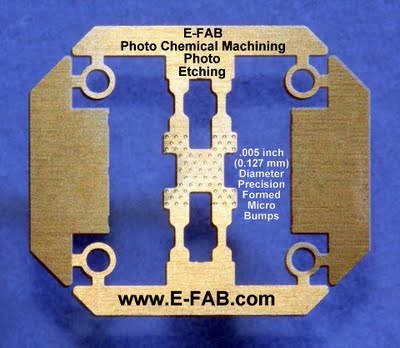This page posting has been updated with the addition of some of the newer search engines. The original search engine page was dealing mainly with B2B and B2C search. However, with today’s broad based Internet activity, and how it relates to various aspects of business usage, personal searches, and even internal intranet enterprise searches, we wanted to highlight some of the different search market segments.
This page posting has been updated with the addition of some of the newer search engines. The original search engine page was dealing mainly with B2B and B2C search. However, with today’s broad based Internet activity, and how it relates to various aspects of business usage, personal searches, and even internal intranet enterprise searches, we wanted to highlight some of the different search market segments.
This list of the various search engines, is posted here mainly for research and education purposes. We felt it is nice to be able to reference and have links to some of the different search engines all in one place. While the list below does not cover each and every search engine online, it does provide a broad list of most of the major search companies that are available. Also note that some of the search engine links have been redirected to other sites due to search buyouts, mergers, and acquisitions with other companies, along with changes with the search engines themselves (for example: search companies have changed brand names, different URLs, and links). You will also notice that some of the search websites go back a number of years. If you would like to read more about the details of any particular search engine, take a look at the Wikipedia Search Engines List article, and follow the links to each specific search engine for a descriptive overview. Some of the people search engines are very interesting at gathering information in one place. Find the person, distant relative, classmate, or friend from the past.
Note that each link opens into a new search window.
The best way to compare different search engine results, is to open search engines in multiple tabs in your web browser and quickly reference back to this page.
Major Search Engines | Search in Other Countries | Meta Search Engines |
| ||
Specialty Search Engines | Business Search Engines | Legal Search Engines |
News Search Engines | People Search Engines | Real Estate & Property Search |
Multimedia Search | Shopping Search Engines | BitTorrent Search Engines |
Job Search Engines | Enterprise Search Engines | |
|
| |
| Blog Search Engines | Medical and Health Search | |
| ||
Professional Web Services Provides B2B and B2C Internet Marketing and Search Engine Optimization “SEO” Services
Let us help build a solid online website foundation for your business. We guarantee to improve our clients online standing and brand awareness for the search engines’ results pages for keywords and key phrases pertaining to each business specific target markets, increase relevant traffic, website visitors, generate more sales leads, and help increase the total sales. It is wise to think of a website as another salesman; actually, think of a business website as the key salesman. The question that needs to be asked; can your website be found found on the Internet? Is your salesman asleep at the online wheel (pardon me for being gender specific)? Well, we can put him to work 24 x 7 x 365 days a year, with the most powerful Internet sales, Web marketing, and advertising online solution. Learn how your website can become a very powerful business tool for your business and a bright branded star online for the world to see. Gain world wide prominence for your business on the Web, driving more search traffic, more qualified website visitors, leads, and ultimately more customers and sales for your company with Professional Web Services. For a no obligation consultation plus in-depth site evaluations, contact Professional Web Services today.
Are you getting relevant B2B, B2C, or C2C search engine traffic, business referrals, qualified sales leads, and customers?
Professional Web Services is here to provide your business and company with our successful internet marketing services, strategies, and website solutions. Send us an email for information about: Internet marketing services, SEO, search engine optimization, online advertising campaign management and PPC advertising strategies designed to improve ROI on advertising dollars spent, and online and website branding solutions. Find out how all this equals more sales for your business.
“A brand is a collection of perceptions in the mind of the consumer”

 Xara Designer Pro:
Xara Designer Pro:  Xara Menu Maker:
Xara Menu Maker:  Xara ScreenMaker 3D:
Xara ScreenMaker 3D: