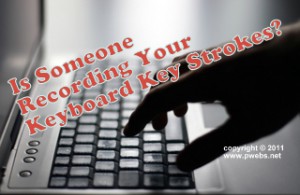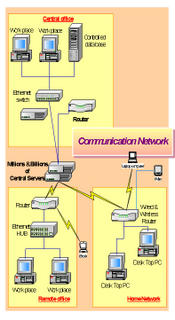Web Applications or Web Apps
This is an example of a document that can be written Online using Writely. Writely is now part of Google Docs.
Writely (now Google docs) is an online set of applications for word processing, spreadsheets, presentations, forms, drawings, collections, and even large file sharing of all types of files.
Some of the features include:
* Word processing document includes the ability to run spell check.
* Online collaboration with others.
* The files can be saved as a Word document.
* The documents can be published online with their own unique web address.
* Documents can also be set to private.
* Pictures can be included in the documents.
* Upload large files to share with others.
* Graphs and charts with the spreadsheets documents.
* Microsoft Word plugin.
* Build information gathering forms that can be linked to or embedded into a website.
* Convert documents to PDF.
* Import PDF documents, graphic image files with written text, and use technology called Optical Character Recognition (OCR) and convert to a Google Docs document.

Professional Web Services SEO helps build a bridge on the Internet for your B2C or B2B business with the SEO services and Internet marketing school.
* The writer can publish directly to a blog using the application.
* Various fonts and colors can be applied.
* Hyperlinks can be included in the document.
* Revision tracking.
* Documents can be imported from MS Word and others.
* Save as a PDF document.
* Document can be printed from the application.
The strength of online applications is the freedom that is delivered to the user. As more Web applications become available, there will be less of a need for the business user to have to lug around a laptop in order to stay in touch with customers and other employees. The consumer should also realize a savings through not having to buy expensive software in order to write various letters to friends, relatives, or even consumer complaints and other forms of letter communications.
For more information about Professional Web Services visit the business solution website today.
Say hello to Jim at, Professional Web Services, provider of SEO, Internet marketing, online advertising, and Web branding solutions. Email us today for B2B & B2C Internet marketing services, Online advertising strategies, and business Web solutions.
Learn how your B2B or B2C business can fly on the Internet with websites like a professional business website.